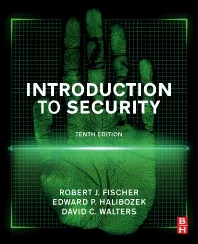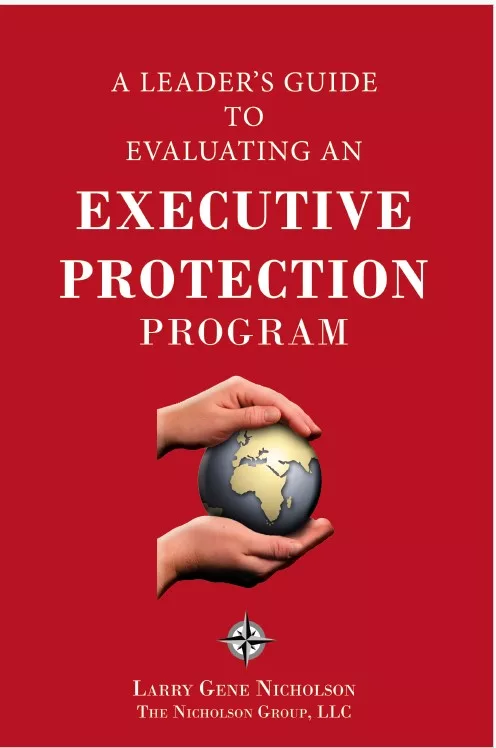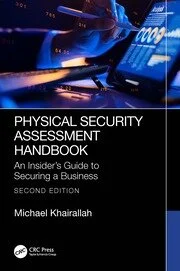An Introduction to ONVIF

Welcome to your introduction to the ONVIF standards group. You may have seen the name around ISC West or ASIS annual events, but if you’re new to ONVIF, or if you haven’t had the chance to keep up on ONVIF’s progress, this is the primer for you. Here, I’ll outline how ONVIF got started, how its work has evolved, and the purpose for each standard that is has published (i.e. why a security department would care about a particular ONVIF standard).
The Beginning
In 2008 Axis, Bosch and Sony began collaborations to develop an initiative that would provide a global open standard for interoperability of IP-based security products. They named it ONVIF, an acronym for Open Network Video Interface Forum. The previous five years had seen a significant increase in the proliferation of IP security technology. This was due in large part to higher-capacity networking implemented by Y2K network upgrade projects and bigger and increasingly cheaper storage options.
Because analog video is completely standards-based, interoperability between analog video products was the norm. However, to expand beyond analog video’s image size limitations (typically up to 704x480 in the U.S.) meant advancing away from the analog video standards, and each manufacturer had its own ideas of how that should be done with digital video. This was particularly true of the video compression methods they used.
By 2008, the inabilities of different manufacturers’ IP products to communicate with each other was becoming more and more of an obstacle for integrators and end users. The promise of ONVIF’s purpose was that vendors who adopt open standards for IP technology will provide end users with a level of flexibility and interoperability because their video products would be able to work together regardless of the manufacturer. Officially incorporated as a non-profit 501c in November 2008, ONVIF membership is open to manufacturers, consultants, systems integrators, software developers and end users. By December of 2009 ONVIF had quickly grown to 127 members; now there are nearly 500 members on six continents, and close to 10,000 security products are conformant with ONVIF profiles. Some of ONVIF’s larger member companies include Honeywell, Cisco, Pelco, Hanwha Techwin and Siemens. The group is now officially known as ONVIF, as the scope of the organization was expanded to include access control in 2010.
Specifications and Profiles
Before a product can be listed as conforming to the ONVIF standards for interoperability, it must be tested and have its conformance to ONVIF profiles confirmed. Building upon the ONVIF Core Specification, ONVIF Profiles define specific sets of application-level functionality, for the purpose of making it easy to determine what functional capabilities of ONVIF-conformant products fit a specific design project’s needs.
An early version (2.30) of the Core Specification is summarized in the table below. It addresses device discovery, device management and event handling.
Table 1. ONVIF Core Specification
| DEVICE DISCOVERY | |
| IP Configuration | Defines the ONVIF network video IP configuration requirements. |
| Device Discovery | Describes how network video transmitters are discovered in local and remote networks. |
| DEVICE MANAGEMENT | |
| Device Management | Defines the network video transmitter management commands. |
| Imaging and Media | Defines the configuration commands related to imaging and media settings. |
| Real Time Streaming | Provides requirements for interoperable video, audio and metadata streaming. |
| EVENT FRAMEWORK | |
| Event Handling | Defines how to subscribe to and receive data from network video events (notifications). |
| PTZ Control | Provides commands for pan, tilt and zoom control. |
| Video Analytics | Defines the ONVIF analytics model, analytics object description and analytics rules configurations. |
| Security Section | Defines the transport and message level security requirements on compliant implementation. |
ONVIF Core Profiles
IP Video systems and products listed as having been qualified as “ONVIF Profile S” will be compatible for video/audio streaming; pan-tilt-zoom (PTZ) control and relay output; and video configuration and multicast. Currently, there are more than 9,600 Profile S-conformant products that have been released.
"Profile A" for broader access control configuration enables Profile A conformant access control panels to allow end users to integrate control panels and management software from different manufacturers. This gives end users the ability to make choices on specific hardware for their access control systems, and it means that if a security leader wants to install another supplier's access control management software in the future, they do not have to rip and replace existing access control hardware to do so. The common interoperability of ONVIF Profile A provides a bridge between legacy hardware and new software, if both are Profile A conformant.
Profile A follows the earlier introduction of “Profile C,” which provides basic IP access control functions, including site information and configuration; event and alarm management; and door access control.
“Profile G” products, designed for storage and retrieval, will have features conforming to standards for: configuration; request and control recording; and receiving audio and metadata streams. “Profile Q” products conform to ONVIF standards for: easy discovery, set up and configuration of other devices. The Profile Q specification provides quick and easy interoperabilit and gives end users and systems integrators the tools that they need to connect systems and devices as seamlessly as possible.
Offering out-of-the-box functionality using the ONVIF specification, Profile Q caters to the security-specific needs of an easy set-up mechanism and basic device level configuration. This new profile also ensures that every Profile Q conformant product will have ONVIF enabled automatically as the default setting. Profile Q works across brands and profiles with quick configuration and installation, providing innate discoverability and strong device monitoring and event management capabilities.
According to ONVIF, a new profile for advanced video streaming, "Profile T," is slated for release in July 2018. The profile will include functionalities such as H.264/H.265 video compression, imaging settings, and motion alarm and tampering events.
Common Misconception
One common misconception of the ONVIF standard is that the specification covers every feature of every device. According to ONVIF Steering Committee Chair Per Björkdahl, like many standards, ONVIF is designed to cover a base set of functions that would be commonly used in most deployments of conformant products. As these base requirements grow more sophisticated and complex, ONVIF creates new profiles that allow the industry to evolve with technological developments. This enables manufacturers the freedom and incentive to continue to develop new, unique features of their products to differentiate themselves in the market.
The bottom line with regard to product compatibility and ONVIF conformance is that integrators and end users alike need to do their research in the planning phase of a project prior to selecting components. In fact, integrator or customer lab testing is appropriate to ensure that features not specifically covered by the ONVIF specification do work together seamlessly.
It’s important to remember that selecting devices with identical ONVIF conformance doesn’t guarantee any compatibility outside of the specific scope of the specification. Determining exactly what the customer needs and what is “nice to have” (but not actually needed) will also help in succeeding with product selections that accomplish the intended result for the project. Verifying the standards-specified levels of compatibility, as well as the compatibility of functionality outside the scope of standards, will usually ensure project expectations are met or exceeded.
Editor's note: Changes and corrections to this article have been made to clarify and update standards information.
Looking for a reprint of this article?
From high-res PDFs to custom plaques, order your copy today!