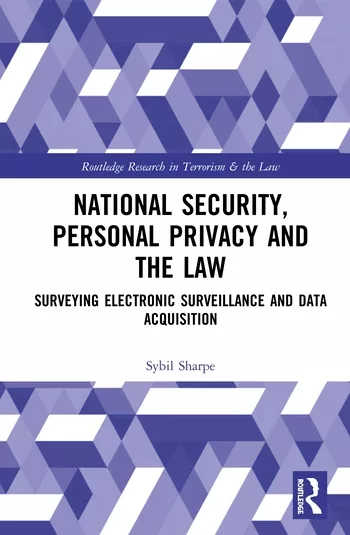Choosing the Right Video Management Solution
You can have the greatest cameras and video recorders, but without software to manage and analyze the video, you might miss out on the greatest benefits of having a video solution.

The VMS at Western Kentucky University is a central component of IP surveillance that maximize the ability of video cameras located throughout a campus to keep students, staff, visitors and facilities safe. Photo courtesy of Western Kentucky University


“The most expensive solution out there is not necessarily appropriate because these systems need to be proactively managed and maintained,” says Ralph Nerette, Director of Security and Emergency Management at Dana-Farber Cancer Institute. “If you don’t need sophisticated features, there are some solutions out there that really would fit the bill.” Photo courtesy of Ralph Nerette
Depending on your needs, some video management solutions can use motion detection to prompt events, read license plates on vehicles in a parking lot, detect added or removed objects from a room, and more. Additionally, apart from loss prevention uses, video management software and analytics have found great uses in airport, university and hospital applications.
With video management solutions becoming increasingly feature rich, as well as more cost effective, you may be in the market to upgrade or expand your current system. We’ve gathered practical tips to help guide you.
1. Look at the big picture.
First, ask the important questions, advises Jeppie Sumpter, Director of Communication Technologies at Western Kentucky University. Who is going to run the software? Will they also implement it? Will you need external help and if so, how much? Will you need consulting services to help you decide what to do? How about integrators? “Remember, these systems are not ‘set-it-and-forget-it,’” Sumpter says. “You need a plan to care for it and keep it going. You’ve got to be thinking sustainability for the long haul to keep it working the way you want it to.”
"Make sure you’re doing a full evaluation,” adds Christopher Lanni, Residential Risk Advisor at Barkan Management, Director of Security and Resident Services at the Harbor Towers Condominiums, and owner of Secure Residential Services, LLC. “Look around the property because the reality is that if you’re upgrading technology that’s so old it’s ready to be upgraded, the tone and culture and feel of your building have also probably changed. The original intent of some of your cameras and some of the locations and equipment might no longer apply.”
Completing a risk assessment is a great first step as well, Lanni says. “It’s just to understand the vulnerabilities, where the exposures are, where the greatest likelihood of there being a problem might be,” he says. “Where are there issues that may cause the greatest amount of disruption or loss?”
2. Be clear about your expectations.
Your expectations may not line up with your budget. In other words, you may not need all of the features you want or think you need, so it’s important to communicate everything you expect your system to do to your integrator or vendor. “Expectations are everything from image quality, to how much storage you’ll have, to how much ability you’ll have to expand the system in the future,” says Lanni. “You need to make sure everyone is on the same page. What I usually see is people having a certain expectation, and then they’re disappointed that the system doesn’t do what they thought it would because they didn’t communicate what they expected.”
Similarly, “the most expensive solution out there is not necessarily appropriate because these systems need to be proactively managed and maintained,” says Ralph Nerette, Director of Security and Emergency Management at Dana-Farber Cancer Institute. “If you don’t need sophisticated features, there are some solutions out there that really would fit the bill. Rather than focusing on features and functionality, spend some time to see what it takes to maintain the system because that is critically important in evaluating and making sure that your system is there for you when you need it.”
3. Find the best storage solution for your needs.
Whether you decide to go with cloud-based or on-site storage will likely depend on cost effectiveness, as well as the capabilities your organization has to deal with the large amount of bandwidth and storage video data requires. For Pete Tien, Network Administrator at New York City non-profit organization God’s Love We Deliver, using cloud backup along with on-site storage is a no-brainer. “We back up every so often so that it improves our retention,” he says. “It has saved me many times when things have gone awry on site.”
As a healthcare facility, Nerette’s organization is able to host and store their video locally, but he feels that people are becoming more comfortable with using cloud-based for data storage. “Over time, cloud based service providers have understood the need to provide adequate security to the data they’re storing on their customers’ behalf,” says Nerette. “Taking management of storage clusters off of your security or IT department and having that service provided for you is attractive.”
Tien recommends putting SD cards in cameras as well for those times when outages occur. “It’s one of those things that I wish I would have known beforehand,” he says. “There have been times where I’ve had a network outage and I’ve lost the footage for that camera because the stream is pulled real-time from it.” Thankfully, these incidents haven’t been major, but Tien believes in the power of using SD cards as a buffer. “There are so many variables when you’re doing IP-based video archiving that you just want to have some kind of backup at the device itself.”
4. Treat your investment like any other.
Because your video management solution is going to need consistent maintenance and potential upgrades and expansions, you need to think of it the same way you would any other big project, Lanni says. “This is really not radically different than your infrastructure and certainly no different than your HVAC system, for example. This is a piece of your building that will be operating and fundamentally requires that level of attention,” he says.
“If you’re going to spend $100,000 on a roof, what would the process be? Would you just bring in one roofer and tell them to do whatever needs to be done and write them a check for $100,000?,” Lanni asks. “No, you probably have an expert come out and evaluate, plan, and go through a process. I encourage people to do the exact same thing with security technology.”
“Do your homework before you purchase,” says Antonio Nevarez, Airport Operations Manager at El Paso International Airport. “Ask around. When you’re looking for a VMS, you want a good company.” A VMS purchase is a return on investment, Nevarez says. “It’s kind of frustrating to be in a situation where you just don’t have the capabilities to handle a situation. That one time you actually need them, it pays for itself.”
Keep in mind that you’re likely going to want to expand your system and add more cameras over time. “From my experience, people get updated cameras and technology, and they see how easy it is to use and what you can actually do with it and then they want to add cameras everywhere,” Lanni says. “It’s never the other way around.”
5. Know (or design) your organization’s policies regarding VMS.
Does your organization have a policy for how long video data is stored? How about one on how to handle data release should the need arise? If no policies exist, they need to be written, and they should always be periodically checked, says Lanni. “Make sure that you are following your own policy because, quite frankly, nothing gets you in more trouble than if you’re not,” he says. “If you don’t have a clear written policy, it gets a little bit vague when people start asking to see images, for example. You just need to all be on the same page and make sure it’s written and you’re following it.” You may need to employ legal counsel for this as well.
6. Analog or IP?
Though analog has been around much longer and is generally less expensive, IP is higher quality, and the cost is consistently getting closer to that of analog systems. “IP is a much more stable and flexible platform,” Lanni says. “The technology that goes with it is really on a whole different level.”
Like many other organizations, at El Paso International Airport, the camera system is a combination of both analog and IP. “Our system has been in place for quite some time now, and we have a lot of analog cameras, but we’re switching out and making the effort to go to all IP cameras,” says Nevarez. “We had one of them replaced the other day, and we were able to see from our terminal people walking two and a half miles away. Not crystal clear, but still, the capabilities are incredible on some of the new cameras we’ve seen.”
For Nerette, being able to add IP-based video technology to the existing analog system was important. “We were at a point where IP video technology had hit a maturity where we felt comfortable investing in it, but at the same time, we weren’t ready to abandon our current analog infrastructure, and we really wanted to continue to get the most value out of that,” he says. “Our current VMS allowed us do to that, and we were able to have the best of both worlds without the need for two systems.”
To be sure, technology just continues to get better. Nevarez is thrilled with his new VMS and the features it offers. “The software is a lot more user-friendly and intuitive. We can pull screen shots or snippets of video pretty quickly. We can even review the past five or 10 minutes with the click of a button where before we’d have to set the parameters,” he says. “The quality of the monitors that we’re seeing are better and a lot more cost-effective. I don’t think we could have afforded the number of cameras that we bought in a fiscal year one or two years ago.”
Looking for a reprint of this article?
From high-res PDFs to custom plaques, order your copy today!