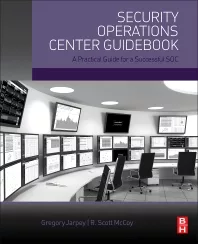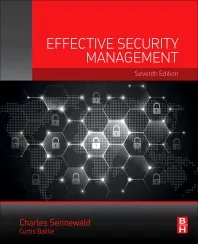Delivering an effective emergency operations center

The Montgomery County Emergency Operations Center in Conroe, Texas, is the central point for officials and local agencies to analyze incoming data and manage response efforts to large scale disasters. (Image courtesy of Christie, a U.S.-based audio-visual display manufacturer)
Emergency operations centers (EOCs) are critical decision-making environments. It is vital that these centers have effective, reliable, intuitive technology to allow organizations to collate and interpret data, as well as plan and execute an appropriate emergency response to situations that can pose a danger to life, often with multi-agency involvement. So, when carrying out systems integration in an EOC space where the stakes are so high, how do you ensure you make the correct technology choices?
Unlike a control room, EOC environments are often busy, noise-filled spaces. Many people will be moving about regularly in an energized state, in what could be challenging, high-stress situations. It’s a fast-paced environment, where it is vital to provide up-to-date information to the entire group.
An EOC will often feature different groups or agencies working together, with the main display representing the collective sum of all the efforts of a particular operation. The team will be able to look up and see what the situation is, and each one of those groups can pull out that information and respond accordingly. Typically, EOCs make use of a smaller primary videowall system seen in a control room, with a greater number of smaller secondary displays (LCD panels are a popular choice) around the environment.
In addition to a videowall often acting as the center point, secondary displays around that EOC environment will show content prevalent to the group that is nearest to them. In addition to that, there may be secondary spaces – conference rooms, meeting rooms, briefing rooms and so on – where strategic conversation can take place. Planning out these requirements help us to determine what type of technology and displays should be used in these environments. I will often draw products to show our customers how products can work together in a system for them, as I find this to be the best way to visualize them.
The importance of interoperability
Smaller groups within EOCs often need to have their own collection points for data, separate from the main screen, to allow them to work on their own respective challenges. It is important however that these groups can instantly share sources and information with the wider team – and the primary display – when necessary. This is where effective processing and switching comes in, allowing users to easily view and interact with audiovisual sources, as well as collaborate with colleagues. Whether working on a primary videowall, secondary display, desktop, or even in another location, being able to manipulate displays to show relevant sources and data in a digestible format is key.
Some manufacturers put a huge amount of effort into processing and switching solutions, making them as intuitive as possible. This enables the average user to quickly learn how to use it, and it puts a lot of power and flexibility at their fingertips.
Furthermore, EOCs will often need a robust distribution solution allowing signals to be distributed to any on-site display with low latency. More organizations are using cutting edge AV over IP solutions which facilitate this with ease.
Visualizing the scene
When choosing a display(s), visual acuity is hugely important. This is the ability for a person to intelligibly read data, and essentially boils down to mathematics; considering the size of the display and the distance that the display is going to be viewed at. Exactly what content or source is being viewed has a lot to do with that.
Put simply, operators need to be able to see the big picture, but also read the required contents/interpret symbols from where they are in the room. A 1080p resolution can be suitable for many control rooms and emergency operation center displays, but there are other applications where 4K and, potentially in the future 8K, will be more prevalent. For example, take a military intelligence center assessing a target area and looking at sources coming in from high-resolution cameras. In this environment, tiny visual details really matter, and the operator should not be more than 15-30ft away from a high-resolution display. Brightness and contrast ratio are also important considerations.
It’s all about the mission
EOC staff must be given high quality tools to make informed decisions when reacting to emergency situations. Users must be confident in their technology from beginning to end – display, processing, switching and so on. There are many low-cost options available, but quality always shines through. For those looking for a quality EOC environment, I recommend working with a trusted integrator with proven relevant experience. There is no ‘one-size fits all’ solution for an EOC or a control room; the technology and design required varies significantly depending on its mission.
Looking for a reprint of this article?
From high-res PDFs to custom plaques, order your copy today!