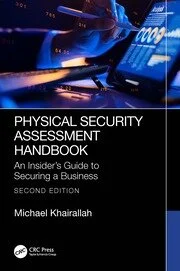Five Steps to Kick Start your Security Workforce Automation
With global demand for security services forecast to increase 6.9 percent annually, security companies are facing the need to adapt to rapidly changing customer requirements, demographics and technology landscapes.
The reality is that no matter the size of the business, security firms today must improve the efficiency of their operations. Not only is there a need to dispatch the right guard to the right site at the right time to do the right things, but customers are now asking for data to justify their annual security spends and plan for the future. Never before has the need to automate processes been greater.
Yet, in an industry that has traditionally relied on pen and paper — from scheduling and interacting with security staff to incident reporting — how does an organization successfully and seamlessly incorporate security workforce management technology into their day-to-day business?
Based on my company’s experience helping organizations automate their security operations globally, here are what we see as five key steps to success.
Establish clear goals. It’s critical to assess the big picture and be precise about the issues you’re looking to solve. Identify gaps in your processes, where productivity improvements are needed and where costs are high. Don’t place limits on your wish list — there is technology on the market today that addresses the full gamut of security workforce management needs. Over-staffing, high turnover and low job satisfaction are common complaints among security organizations, for example, and can all be solved using scheduling software that optimizes workloads and engages security guards. There are even tools that use artificial intelligence to match guard preferences to available hours and type of work.
Align with business. To optimize your automation effort, avoid buying technology for technology’s sake. Rather, spend time putting stringent business processes in place and documenting how things should be done. Then you will be in a position to select an effective integrated software that is best aligned with your business structure and gives you a detailed, holistic view of your entire operation, from incident reporting and alerting, checkpoint logging and audio-video feeds, to geofencing/GPS tracking and back office business functions. Ultimately, this exercise will help drive accuracy in your data.
Focus on intelligent data. If your incident reports are sitting in storage, they won’t do your business any good. Simply using the latest gadget on the market to capture information electronically won’t either. Choose a solution that incorporates business intelligence — in other words, a technology that is able to transform information into actionable insight. A large U.S. healthcare organization managing a couple of dozen security personnel and using intelligent software to create daily logs and incident reports, for example, not only saw its log entries jump from 4,000 to more than 38,000 per year, but is now using that information to make more informed business and staffing decisions. It is also producing automated detailed management reports within minutes using predefined document templates. Decision support tools and advanced analytics deliver the tailored information needed to maximize the efficiency of your operations. You’ll be able to use guards where they’re needed most, for example, by tapping into information gleaned from historical reports to predict where and when an event is most likely to occur.
Build excitement. To ensure the success of your automation journey, you need to put effective change management strategies in place from the start. Identify key employees within your organization who can serve as change agents or champions. Nominate a project manager who will be the main communication link to your vendor, and a trainer to serve as the user expert and first point of contact for team members who have questions related to the new software. Provide easily accessible and frequent training sessions and empower employees to provide feedback. Most importantly, invite your executive team to the initial kick-off and go-live events, keeping them abreast of your progress through regular project updates.
Perform regular reviews. Automating processes isn’t something you do once and then forget about. Security is a dynamic business with many moving parts. To make sure your security workforce management software continues to deliver value long after its initial implementation, perform routine ‘check-ups’ that include looking at key performance indicators. Technology is also continually evolving, so regular reviews will keep you abreast of the latest available features and functionality.
Automating your security workforce to maintain a lean, efficient business in a growing and evolving industry may seem like a daunting task. But by keeping your eye on the big picture and applying these tips, you will find the benefits to be rewarding and that your business will thrive.
Looking for a reprint of this article?
From high-res PDFs to custom plaques, order your copy today!