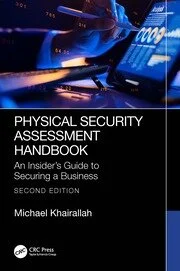10 signs a mobile device has been infected with malware
.webp?t=1667325435)
Image from Unsplash
Over the last few years, there has been an increase in malicious spyware and stalkerware infiltrating mobile phones through apps and links. It is becoming easier for hackers to access mobile devices, as these spying apps are getting sneakier and harder to detect.
Mobile device compromise can pose a significant threat to enterprise organizations. Employees and executives using company devices infected with malware could lead to a direct compromise of company networks, and organizations that have implemented Bring Your Own Device (BYOD) programs face additional risk with devices that are used both personally and professionally by employees.
With this in mind, cybersecurity professionals from VPNOverview ranked the top ten warning signs that could indicate that hackers have compromised a mobile device. The study also details how security teams can prevent and remove spyware that hackers may have installed onto a mobile phone.
Below are ten common signs indicating that a phone may be being monitored by hackers:
1. Slow performance
A possible indication of spyware operating on a phone is constant slowing down or lagging. The slow performance of a phone could result from resource-intensive spyware constantly running in the background. Check the suspicious phone for unfamiliar apps and scanning any hidden apps using an antivirus program. Deleting these may improve the performance of the device.
2. Random reboots
Spontaneous reboots can indicate that someone has remote, administrator-level access to a mobile device. To rule out the presence of malware, update the phone and delete any malfunctioning apps. If neither of these solutions solves the random reboots, there may be spyware present on the device.
3. Strange text messages
Hackers can use text messages to take a screenshot, detect a device's location or even gain control of a phone. Do not click on links sent via text from unknown or suspicious senders.
4. Overheating
An overheating phone can indicate that a malicious app is running in the background, especially if the overheating occurs when the phone is on standby. Some apps will have legitimate reasons for taking up energy on your phone, but any that use more than they should may be the culprit and should be deleted.
5. Unusually high data usage
A hacker’s primary goal is to harvest user data and either sell it or leverage it in another nefarious way. To gather this information, a hacker can remotely access a mobile device and transfer files to their server, which requires data usage on the compromised user's end. Therefore, if employee cellular data usage seems unusually high, this could indicate that something suspicious is going on with the phone in question.
6. Unfamiliar apps in the device app list
Some viruses and spyware are hidden amongst legitimate apps. It is good practice to regularly go through installed apps and check for any unknown apps.
7. Battery draining fast
A mobile device’s battery life can be affected by two things: age or excessive energy use. In the latter case, this could be caused by a legitimate app consuming too many resources or something more sinister, such as malware.
8. Taking a long time to shut down
Spyware tends to run constantly in the background of a mobile device, transmitting data to third parties, and a phone may shut down more slowly than usual while closing down hidden applications.
9. Weird sounds during phone calls
Phone tapping is perhaps one of the most well-known indicators that a phone is being monitored. Malware can be used to eavesdrop on phone calls, and it frequently makes beeping and flashing sounds while doing so. These sounds should not be dismissed, as they could be a warning sign of spyware.
10. Signs of activity in standby mode
If noises and flashing lights occur and are not due to notifications of calls, texts, emails or any other familiar activity, the owner of the suspicious device should check to see if there are any legitimate apps that are malfunctioning or restart the phone.
According to VPNOverview, steps to remove malware can include deinstalling suspicious applications; using tools such as antivirus programs to scan for threats; and performing a factory reset of a compromised device.
Looking for a reprint of this article?
From high-res PDFs to custom plaques, order your copy today!