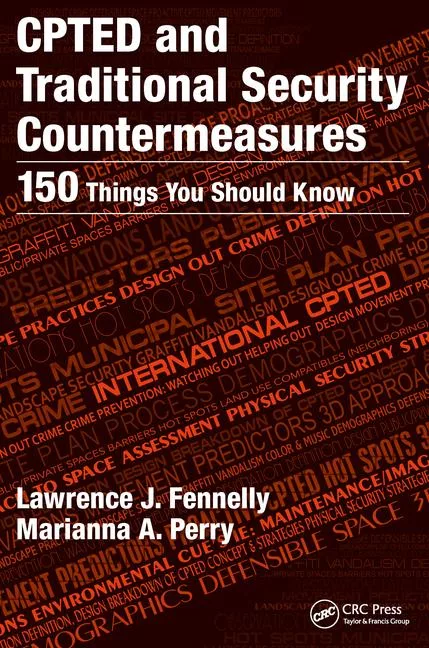Catching Up to Digital Video Know-how
Bandwidth and Video Compression
Bandwidth limitations dictate how much video data can be exchanged between the transmitter and receiver in a given application. Like a pig in a python, networks slowly and stubbornly digest large amounts of data, such as that created by digital video. To make it a little easier to swallow, the data is compressed into a variety of formats. Which format to use is determined by the nature of the application, equipment and connectivity."The entire reason digital recording becomes an option is due to compression," says Greg Bernardo, product management specialist, Vicon Industries, Hauppauge, N.Y. "Early bouts with digital recording were limited by their large file sizes, which limited how long you could record. Ever-improving compression algorithms have produced much greater storage."
Compression methods can be one of the most relevant factors in selecting a video system.
"Compression is simply the reduction in size of the raw data in order to save storage space or transmission time, because uncompressed video takes up a lot of space. All practical commercial CCTV systems compress the original video images before storing them or transmitting them - and the method of compression and the way in which it is applied is one of the relevant factors in choosing a digital CCTV system," says Nicola O'Dwyer, marketing manager, Dedicated Micros, Chantilly, Va. "Most digital CCTV manufacturers use industry standard compression formats such as JPEG, MPEG, H.261, H.320 and Wavelets."
These standards can be differentiated by "conditional refresh" and "full frame refresh" formats. Conditional formats like MPEG, H.261 and H.320 provide the smallest amount of video data, where storage and transmission are priorities. On the other hand, full frame compression formats, such as JPEG and Wavelets, are usually used when image quality and integrity is more important than reducing data quantities.
"Selecting a compression format is effectively a compromise based on the factors that are most important to a specific application or project," O'Dwyer says. "Conditional formats will use less disk space for a given period of video and should offer faster video transmission over a network. Full frame formats will use more disk space but should offer better image quality and more predictable and consistent performance."
Others stress the need to explain what the compression algorithms actually do. "Everyone claims that they have the superior compression algorithm. But should the customer care? As long as the resulting picture quality is acceptable and the resulting file size allows the necessary storage time, the customer does not really care if it's MPEG, JPEG, Wavelet or Disney Magic," says Olaf Kreutz, digital video systems product manager at Pelco, Clovis, Calif. "What is important is to explain that different compression algorithms will have different effects."

Recording and Storage
Selecting the right digital video recorder (DVR) for the application, as well as installing and calibrating multiple video inputs are important steps. These will determine how the data is received, recorded and interpreted. Then the data needs to be stored - an essential and complex component of digital video systems that can be very application-specific."Digital multiplex recorders offer the same core functions as traditional multiplexer systems in that they offer an efficient means to record and view multiple cameras," O'Dwyer says. "In addition, digital recording systems deliver instant access to recorded data, the ability to easily copy images on to inexpensive, portable computer storage such as CD ROM or Zip, and the ability to transmit live and recorded pictures over standard computer networks, making CCTV video available to a wider audience."
Bernardo adds, "Most digital recorders record to internal hard drives for their primary storage. How long a recorder can store video before overwriting the oldest recording is determined by the size of the available hard drive storage. As long as the recordings are on the hard drive, an operator is afforded instant access to recorded video."
In addition, there are other factors to look at. "It's important to consider how many days of video the customer will want to be able to review," says Roger Shuman, Integral Technologies, Indianapolis. "This will affect the size of the hard drive for the system, and the customer may wish to look into other archiving options."
Capacity is another consideration, O'Dwyer notes. "Capacity is based on the following decisions: what quality image is required, what speed of recording is required and what is the update rate required for each camera, and how much time do you want to store? Once you have decided on the capacity required by the application, you will need to make a trade-off between cost and accessibility of the video data. Generally, the more immediate the data access, the more expensive the system."

Image Resolution
Many customers are particular about image resolution, and different projects require different levels of picture quality. Digital video data does not degrade like traditional videotape, so maintaining image integrity is not as crucial. Original image quality, however, is important to establishing integrity."Watch out for the resolution at which the image-compressor outputs images," says Evelyn Redtree, marketing manager, Applied Integration Corp., Tucson, Ariz. "Some image-compression schemes select only a portion of that frame of pixels for storage, achieving video compression by throwing away vast amounts of important visual data. Some deliver a resolution of 360 by 240 pixels, only 25 percent of the incoming image-feed from the video camera. Some deliver even smaller resolutions - as small as the size of a postage stamp. This is great for storage and transmission, but a judge and jury might have a difficult time using it.
"Make sure the output resolution of the digital video server meets your evidentiary specifications," she stresses.
"While a higher frame rate will produce a smoother video image or stream, lower rates are much more efficient," Shuman says. "We have found that a rate of one to four images per second is fast enough for most customers to assess events. A select few industries, like casinos and locations counting large amounts of money, may have need for a faster frame rate. The image quality can be varied on all digital recorders. The higher the image quality, the larger the image size and the more storage it will require. Video quality is very subjective. A 20K image may look good enough for one customer and the next may require 30K."
Another thing to be aware of is image rates. "Image capture rate does not necessarily apply to the overall image capture rate," Kreutz says. "Needless to say, if you want to capture 16 cameras at three images/sec. each, the DVR should have a minimum overall capture rate of 48 images/sec. More importantly, make sure you only capture those images that you really need. Rarely does one need the same image-record rate for all cameras. A system that does not offer adjustable image rates and various modes such as video motion detection will result in a hard drive requirement that is many times that of a more flexible system."
Software: Video Motion or Activity Detection
Modifying software is an effective way to customize projects for the individual needs of customers and the demands of different applications. In many ways software applications are the brains that command digital video systems. One essential software application is video motion or activity detection."This is a must for hard drive management," says Cam Crawford, marketing development manager for Radionics' Vision CCTV line. "Make sure this is a full feature section such as video masking, pixel sensitivity, movement sensitivity, and frame rate adjustability. Video masking is the ability to cut out or eliminate a part of the video frame from the video activity detection. Pixel sensitivity is how much changes before the computer recognizes it as a change, and movement is how far something has to go before the computer starts recording. Once the computer starts recording the frame rate must be adjustable per camera. There are a lot of DVRs that claim they have video motion, but you are stuck with full frame motion and no adjustments."
Shuman adds, "The digital video recorder should have integrated video motion detection. The motion detection should have the ability to mask areas as well as adjust sensitivity.
"For instance, a camera set up in a parking lot with a road in the background will constantly trigger motion detectors on many digital CCTV systems. A good system will easily allow the user to mask certain areas of a screen to focus on the primary areas. In addition, even the best system will require some fine-tuning to maximize efficiency. The security professional should regularly look over the camera view and consider how to best use the masking functions to achieve this."
There are other things of which to be cautious. "Video motion detection should be an option in any system. Just be aware that the amount of motion detected will affect the storage (retention) time of the HDD and be prepared to deal with shorter retention times when the location gets busy," Kreutz says.
Networking/Transmission
WANs. LANs. The Internet. Networking can be complex and confusing, so connectivity specs are extremely important. An in-house information technology (IT) specialist can also be helpful."When transmitted digital video reaches its destination, the hardware and software of the receiving computer must be compatible with that of the transmitting digital video server. This compatibility is the digital video surveillance system manufacturer's responsibility. The security professional should investigate how this is accomplished at the video transmission destination," Redtree adds.
"If the video will be accessed on a network, it is important to know how the video will be used," Shuman says. "Will the user be utilizing the system to view live video or will he be using it to search for specific events? It's also important to make sure that the system can view live or recorded video while still recording.
SIDEBAR:
Security managers are faced with a wide range of choices in both image compression, such as Wavelets, JPEG, MPEG, H.261 and H.360 and storage formats, such as hard disk, digital tape, RAID, Jaz and Zip. Most digital CCTV manufacturers use industry standard compression formats such as JPEG, MPEG, H.261 or H.320. These are internationally accepted ISO standards.Conditional refresh formats tend to be efficient in both transmission and storage. When there is a lot of movement in a scene, they tend to become less efficient and their update rate is less predictable.
JPEG and Wavelets are the most commonly used types of full frame refresh in CCTV. Wavelets differ from JPEG in the way in which the redundant information is removed from the image resulting in subtly different image qualities.
Looking for a reprint of this article?
From high-res PDFs to custom plaques, order your copy today!