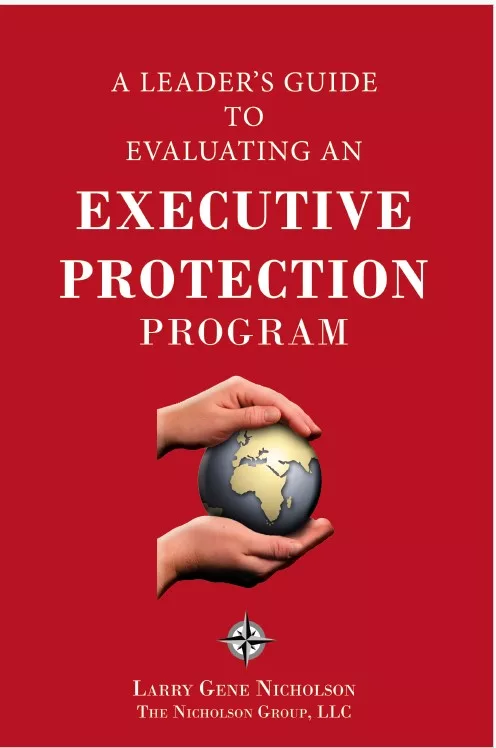Evaluating the Total Cost of Video

The saying goes that cost is king. No matter how valuable an item or service we perceive it to be, the cost of that item is what drives a buying decision. Upfront cost is a significant driver, but long-term cost (and value) is also important. If you buy a car that needs constant repairs over its expected lifecycle, the overall cost of the car grows and will exceed the original budget. When this happens, the investment is no longer cost-effective or practical.
In the video surveillance market, this same situation plays out each day. As users look to increase the amount of video surveillance collected to drive more informed business, operational and security decisions, the cost of deploying more cameras – as well as the cost associated with storing this data – increases.
It is estimated that organizations and agencies across the globe will continue to deploy video solutions at a rapid rate. Therefore, organizations and stakeholders must consider the total cost of ownership of a surveillance system, as well as the associated storage requirements at the time of purchase. Here are some top factors to keep in mind as you’re moving through your buying considerations:
The Growth of Video Surveillance
If you’re like any consumer with a smartphone or a television, you want high-quality video. And why shouldn’t your surveillance system deliver the same quality as consumer devices? More than ever, high-resolution IP cameras are in demand, as are newer, emerging technologies such as video analytics, body-worn cameras, 360-degree surveillance devices and mobile video applications. The growing adoption of these advanced systems propels the need for video storage.
The Value of Captured Video
I’ve said it before: Video is not valuable unless it is stored and protected for later use. There are various options available to store video, but some were not designed for the advanced video data that is being captured today (or were designed for a different use case altogether!).
Digital video recorders and network video recorders (also called direct-attached storage or DAS for short) were designed as simple digital replacements for VCRs. These products limit options for video expansion; their fixed storage capability and limited performance cannot offer the scalability and reliability that modern surveillance environments demand. Additionally, if you’d rather “protect” for investment in video data, these systems are not ideal because there is a potential single point of failure that can lead to system instability and video loss.
Network-attached storage (NAS) was designed to provide a much larger, more flexible storage resource for the needs of large businesses and applications, such as email and document storage. NAS offers better scalability than DAS, but it has limitations in video surveillance environments. Its file system layer creates additional traffic on the same network as video data recording. In addition, file fragmentation affects recording performance.
Storage-area network (SAN) offers seamless consolidation and sharing of storage space, which is more efficient than DAS and NAS devices. A SAN enables video data to go straight from the camera through the network to a generalized pool of storage. SANs are engineered to be highly reliable and scalable, and therefore are a great solution for general-purpose IT environments with lots of small, random reads and writes. However, IT SANs are very complex to set up and manage, requiring the services of a trained IT administrator (leading to an increase to long-term costs).
New Options to Consider
Innovations in the market have resulted in new options beyond the traditional methods outlined above. Hyperconverged infrastructure (HCI) delivers a simpler, more practical and cost-effective alternative, reducing data center costs and complexity by integrating SAN and server virtualization capabilities into a single software-defined infrastructure. The advantage of HCI is that it provides the benefits of enterprise-class IT infrastructure (think of the robust performance, resiliency, efficiency and scalability IT users expect) without the high cost and complexity. Additionally, it can be optimized to meet the write-intensive needs of the video surveillance market.
Total Cost of Ownership
Here is that term again! You have to consider not only the cost of hardware (often the largest upfront cost), but also the cost of software, ongoing license fees and software updates. You also need to evaluate the cost of the administration and management of the system, a task that often becomes more complex as systems expand over time. It is important to keep these ongoing requirements in mind because, trust me, your video system will not be the same scale it is today or tomorrow.
The Cost of Loss
In today’s environment, where video is considered mission-critical in most applications, the cost of downtime and data loss is a very important factor to consider. There is no opportunity to review video of an incident or dispute a liability claim if video is not readily available for review.
The potential impact of lost video should be evaluated with a risk-based model specific to your organization. For example, what if lost video or system downtime means your business cannot defend itself against a lawsuit? Unfortunately, the likelihood of this happening increases your organization’s exposure to risk – a higher risk of downtime or data loss translates to an overall higher financial risk exposure to the organization.
What’s the ideal solution?
Obviously, you know your video requirements better than anyone, but it’s best to consult with your integrator partner and consultant before deciding on a solution – whether it is a new camera, a storage solution or a significant video management overhaul. Your partners will be able to help you identify what is ideal for your environment. At the same time, try to stay abreast of new technology innovations and feature enhancements so you can be in a position to verbalize your needs and your vision of the future of your surveillance and security infrastructure to your IT team and your senior leaders.
Looking for a reprint of this article?
From high-res PDFs to custom plaques, order your copy today!