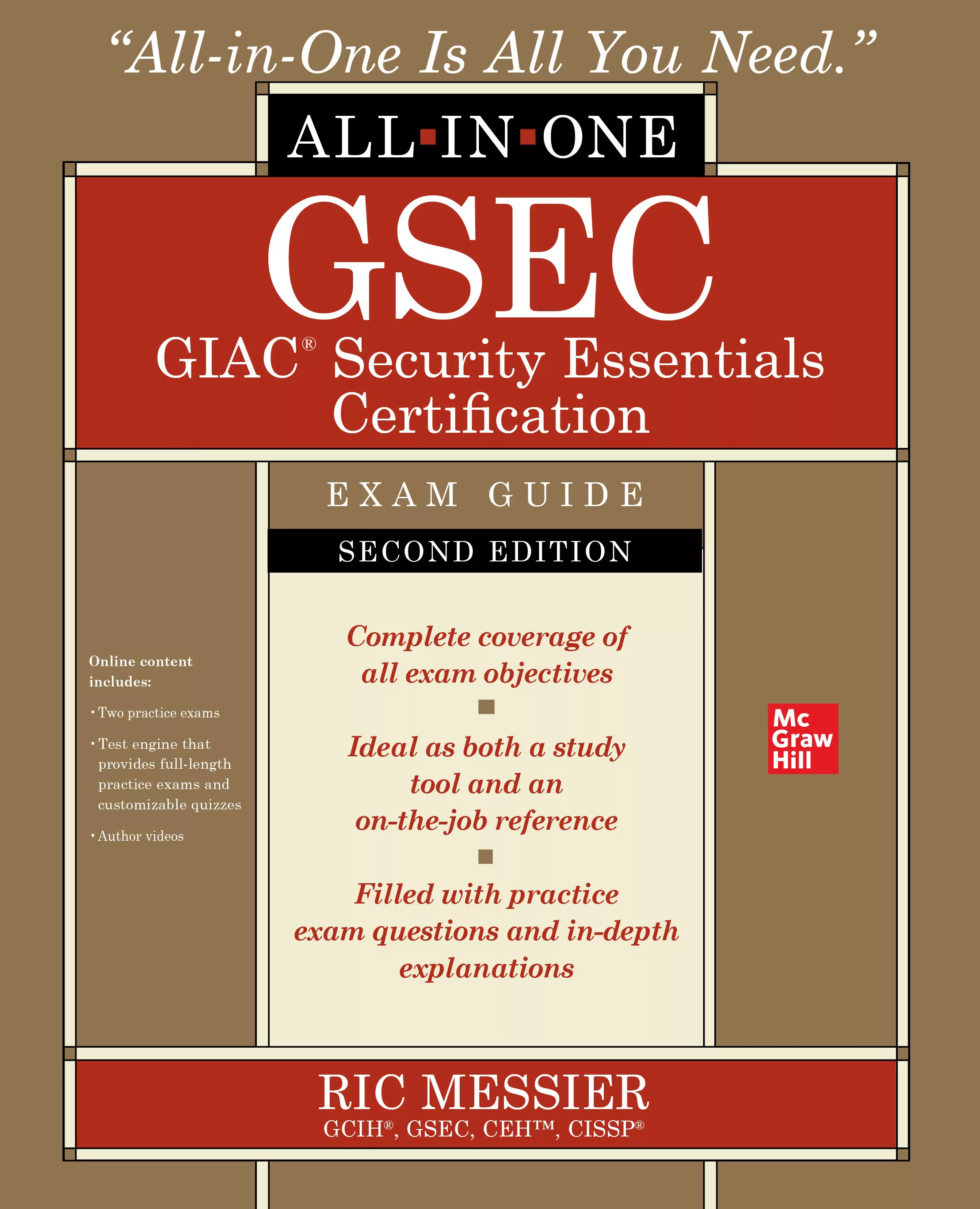Devil in Design Details: Documenting the Preliminary System Design

From Physical Security Systems Handbook (Elsevier, Butterworth Heinemann), this first of a series of excerpts focuses on the importance of the preliminary system design and estimate of the cost for the equipment selected to accomplish the business and security system goals.
The techniques recommended here will help the security professional describe the recommendation to the management team and bidders and then provide the capital budget for the project.
We will test our plan using the “rule of reason.” We will also consider the operational value of the asset, the probability of loss and the consequences of loss. It is important to repeat that the job of the security professional is to evaluate, analyze and recommend the most effective physical security system. Company management will decide if the value of mitigating the identified risks is worth the investment in security assets.

Figure 1 – Documenting the Preliminary System Design
The DDS is a matrix that describes all of the door equipment needed to make the system operational. This document can be prepared in written form and copied to make the work easier. If the security professional is also familiar with spreadsheet software, building the DDS using a spreadsheet product such as Microsoft Excel will be significantly easier. Figure 1 shows an example of a DDS.
Begin this matrix by listing the “Door Name” in the left hand column. Frequently, facilities do not use formal names for individual doors. It would be helpful to use the original plans to determine the formal designation for each opening. If facility plans are not available or do not contain formal door names, employees usually have a “common name” for the opening. Facility occupants will generally recognize that name when repeated to them. Match the marking of the formal designation on the plan with the common name given to the opening by the employees. Ensure that both names are shown on the DDS and the marked plans.

Figure 2 – Door Detail Schedule Symbols
Itemize the location
If a floor plan is available with formal door names, show those names in the next column called “Location Reference on Drawing.” The security professional must establish a reference for all openings so that all parties working on the project will have a clear, unambiguous key to the opening in question. The title of the next column is “Location Reference;” it is a numbering plan. Start the numbering plan with the floor number followed by a dash then a number selected for that opening. Start with number one and proceed through the number series until all openings have a designation. When changing floors, restart the numbering plan so that the first door identified on the second floor will be designated 2-1 and on the third floor 3-1 and so forth. This numbering plan is not rigid; any numbering system may be used. However, consistency in the numbering plan is essential to make it easier for other professionals in the project to understand the reference notations.The next column is “Access.” Under this column, indicate the methods used to gain access through that opening. If a card reader controls the opening, use the symbol CR. A suggested list of these symbols is in Figure 2.
The next column in the matrix is “Access Special.” Use this designation for other devices installed in conjunction with the primary access control device. For instance, it may be necessary to place a key switch on an entry opening in addition to the card reader to permit facility managers to enter the building if the access control system fails. This key switch can be used to disable one or more locks in the building system for emergency access. Use such auxiliary means of access sparingly.
The next column in the matrix is “Lock.” Indicate how that opening will be locked in this column. Refer to Figure 2 for a recommended list of symbols to indicate door locks. It would be helpful to the other professionals involved in the project to indicate the lock by brand and model. However, during the general system design and budget estimate, an exact lock specification is not essential.
The next column in the matrix is “Lock Special.” Use this column for additional features of the locking device such as reverse brackets for power magnets and special alarm sensors needed to provide ample security for the opening.

Note egress
The next column in the matrix is “Egress.” The egress features of an opening establish the means to exit the facility. In most applications, egress is unobstructed to comply with life safety codes. However, in some cases egress control is also required. An example of such situations is when the “anti-passback” feature is desired. In those circumstances, it is important to know when a user has left the facility. Use the same symbols from Figure 2 that apply to access control devices to indicate egress control.The next column in the matrix is “Egress Special.” Like the other specialized columns, this one is used to indicate devices that will be applied in alternate use circumstances. For instance, the NFPA Life Safety Handbook specifies that egress criteria for power magnet locks include a passive infrared detector (PIR) to provide unimpeded egress from the facility. Indicate the use of a PIR in this column.
The next column in the matrix is “Fire Alarm Interface.” This column is only applicable if the subject door will be locked by a mechanism that does not permit unrestricted mechanical egress.
The next column in the matrix is “Number of Door Status Switch Alarms” normally abbreviated as DSS alarms. In the case of a single leaf door, this number is always one; however, some doors have more than one leaf. For instance, in cases where there are two door leafs; the number of DSS alarms is two.
The next column in the matrix is “Number of PIR Monitors.” This is simply a shorthand way to indicate an area and not necessarily a door. Use this when area monitoring is required. This alarm point will be included in the overall security plan. In these cases, the door description is actually a room description. Show the number of PIR detectors to protect this space under this column.
The next column in the matrix is “Number of Panic Buttons.” Again, like space detectors, panic buttons do not relate to particular doors but are included in the overall security plan as indicated here. Panic buttons are generally alarm-signaling devices used by occupants of a facility to indicate that they are in distress.
Links
Looking for a reprint of this article?
From high-res PDFs to custom plaques, order your copy today!