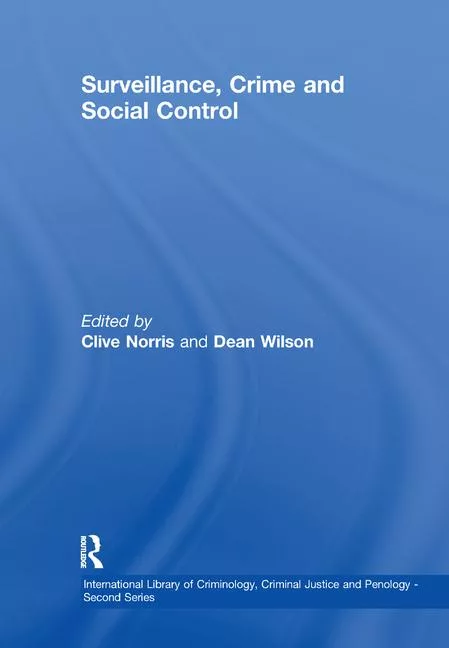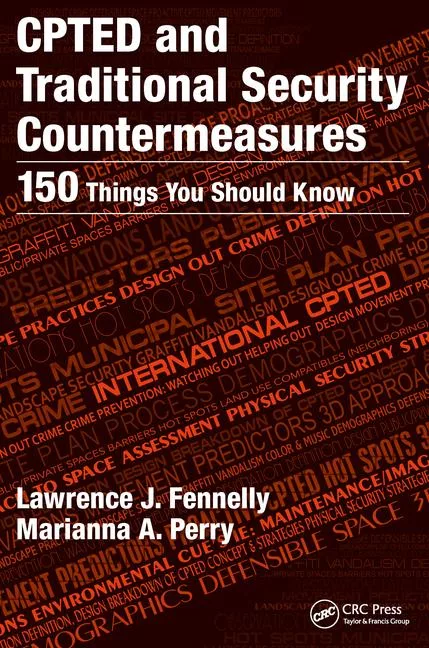How 4K Surveillance Should Change Security Control Rooms
4K ultra-high definition (UHD) technology increases situational awareness and offers considerable value in control room environments. Delivering ~8.3 million pixels, 4K/UHD displays significantly enhance the ability of operators to monitor finely detailed imagery in a range of applications. When does it make sense to incorporate 4K/UHD monitors and processors in a control/monitoring room, and how is this technology impacting control room design?
[Author’s Note: Although the terms “4K” and “UHD” are often combined into one term (4K/UHD) or used interchangeably, they actually refer to two different resolutions. Ultra-high definition (UHD) resolution in 3840x2160 (the display and broadcast standard), or just shy of true 4K, which is 4096x2160 (the digital cinema standard). However, in general, the term 4K has migrated from its cinematic origins and tends to be used to describe any ultra-high definition application. For the purposes of this discussion, 4K, UHD and 4K/UHD should be considered synonymous.]
When to Choose a 4K Monitor: Monitor Size, Viewing Distance and Resolutions
Monitors are available in a range of sizes and resolutions (total pixels). The smaller a monitor’s screen, the more densely packed its pixels will be, and the closer an operator would need to be to see a difference between HD and UHD resolutions. Known as the “viewing distance,” the distance between operators and display devices determines the pixel density/display resolution required for effective monitoring.
The chart above from Carlton Bale compares screen size and viewing distance to determine ideal resolutions.
As the chart shows, 4K signals on a small screen of ~50” are best viewed from about five feet or less. For larger format screens (~105”), the ideal viewing distance increases to 12-15 feet. Farther out, imagery on a 4K monitor effectively looks the same as it would on an HD monitor.
Bezels and Video Walls
With multi-monitor video walls, the amount of continuous display space between monitor bezels is another factor to consider. Bezels provide a rigid support structure for the panels (“glass”) in a display. However, bezels also break up the continuous appearance of images that are scaled over multiple monitors. With a 4K UHD video wall, you can use larger format display devices, reducing the total number of bezels on the wall, resulting in a clearer image.
Ideal Conditions for a 4K/UHD Video Wall
If you want a video wall with the fewest bezels possible and your wall will likely be viewed from a maximum distance of 10-15 feet, a very large format 4K UHD display (84”-104”) may be the best choice for your installation. In contrast, if you want to use smaller monitors, and/or plan to view the wall from farther away, then 1080p displays may be a more cost-effective choice for your application.
Notable Exceptions
Some applications are exceptions to the guidelines above because they often require close-up inspection of ultra-high resolution imagery. Examples include:
- Medical imaging
- Simulation modeling such as oil and gas exploration
- Manufacturing inspection systems
- Aerial reconnaissance
- Megapixel surveillance
In such cases, users requiring more visibility may walk right up to a video wall, shortening their viewing distance so much that it makes sense to choose monitors and video processing systems that can accommodate 4K/UHD resolutions.
Off the Wall and Onto Your Desk
Affordable 4K monitors are increasingly being used with 4K video processors to create “desktop wall” workstations for operators. Offering 8.3 million pixels for display, a desktop wall provides sufficient resolution for even the most demanding surveillance applications.
For example, you can display four full-resolution (unscaled) 1080p input windows on a 4K/UHD monitor. If you want to display lower resolution video streams, the right wall processor lets you display up to 12 D1 (704x480) sub-windows, 96 CIF (352x240) sub-windows, or 324 QCIF (176x120) sub-windows, all at full resolution!
That’s a lot of data on a single 4K monitor. When multiple desktop monitors are used, the benefits also multiply.
Who Needs a Desktop Wall?
A 4K desktop wall is appropriate for any surveillance application that involves real-time and potentially up-close monitoring of video/graphic information from a variety of sources: e.g. operators in traffic management centers, casinos, emergency operations centers, central station surveillance companies and more. The pixel density provided by a 4K desktop wall delivers unsurpassed image clarity, no matter how closely an operator needs to view the monitors.
Don’t Forget About Inputs
Even if you choose an HD video wall, there are benefits to being able to process and display 4K/UHD content. Because of their higher pixel density, 4K/UHD signals can be scaled larger on an HD video wall, while still maintaining image quality.
This use case is particularly relevant for applications that require the display of finely detailed imagery on very large walls, such as multi-megapixel surveillance, satellite telemetry, industrial control applications and geospatial modeling.
Conclusion
The popularity of 4K/UHD technology is changing the look of the traditional control room, bringing ultra-high resolution monitors off the wall and onto desktops, and enabling the display of 4K/UHD sources. Not every control room application needs 4K today; however, given the benefits provided by UHD resolution, designing 4K processing capabilities into systems can help future-proof installations.
Looking for a reprint of this article?
From high-res PDFs to custom plaques, order your copy today!