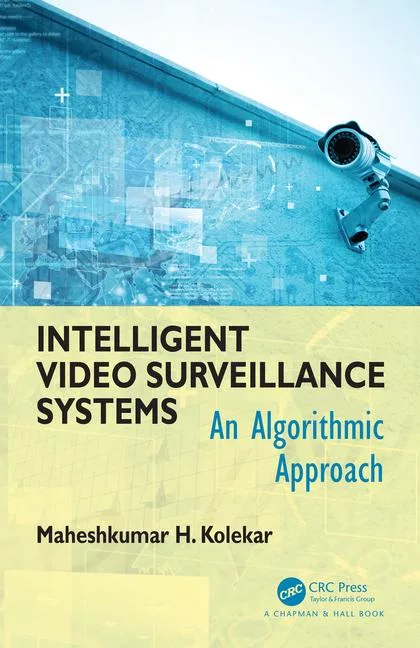5 Ways to Simplify Large Video System Management
Today’s IP video systems have more cameras than ever, and why not? Given the simplicity of installing a camera anywhere on the network, many enterprises are reaping big benefits from additional cameras to provide more video and better visibility into every aspect of enterprise operation.
From municipalities to education and healthcare facilities to corporate office campuses, more end users are installing large numbers of cameras with many users responsible for their use. Managing access to video footage, and who can view what – is a challenge for both video management software platforms as well as system administrators. More cameras and more users mean more work for the system administrator related to tasks such as camera licensing and assigning user privileges.
Fortunately, new developments in video management systems software include more efficient and centralized management functionality for system administrators. Here are five ways that video platforms can simplify the administrative tasks required even by large-camera-count systems:
Simplified and streamlined camera licensing.Cumbersome licensing procedures have historically been problematic for video system administrators, who would typically need to provide camera details, MAC address and other information and a license fee to the VMS supplier before a camera could be used. However, new streamlined, automated licensing procedures can now allow a camera to be registered instantly online and operated immediately with a 30-day grace period allowed to activate the license. This ability is a huge time-saver for system administrators who need to connect and replace cameras.
More detailed rights administration.The combination of more cameras and more users creates an almost endless number of variables related to camera access and other system rights. Who can view a camera? Who can operate the pan-tilt-zoom (PTZ)? Who can export evidence? In the past, system administrators faced an onerous task to keep the system updated and functioning as intended.
New video management capabilities now simplify and centralize administration of user rights. Options to assign system rights are more granular, and the use of group privileges simplifies the process. Privileges can be assigned to groups or individual members, or batch-assigned based on entire camera groups. More detailed rights also include the ability to view pane controls and to create, delete or view a bookmark. Streamlined methods of assigning user privileges and options for viewing and controlling cameras greatly enhance – and simplify – system-wide administration of video.
Flexibility of camera naming. Most efficient system operation depends on cameras that are named based on operational function and location rather than on the system configuration and/or camera model. New flexibility related to assigning camera aliases enables more descriptive and detailed camera names, which can greatly improve operations. Operators know immediately which view is the “north parking lot PTZ camera.” Creating such aliases boosts operations while enabling the system administrator to retain a different naming convention to make his job easier.
Ability to connect in or out of the network. The capability to tie together IP video surveillance systems securely has tremendous untapped potential among the customer base. Now encrypted HTTPS streaming can enable secure connection to cameras both inside and outside of an enterprise network, with all the resulting collaborative and public safety advantages.
More options in system configuration. Compatibility with third-party technologies such as video analytics, access control, environmental detection, etc. expands the possibilities of system design and also simplifies system administration. Such compatibility might include the option to embrace specific offerings of third-party suppliers. Support for 64- as well as 32-bit support can ensure better hardware utilization. Accommodating a complete range of compression formats, including proprietary video streams, also expands capabilities and simplifies system design and administration.
Additional capabilities such as universal privacy masking can expand functionality even for cameras that do not support privacy masking natively. Video systems with a broad range of camera and device support offer the most system flexibility now and in the future.
Making the job easier for the system administrator is another way of saving costs and boosting operation of a video management system. In the end, automating and streamlining system administration tasks also makes the system better – more up-to-date, more specific to enterprise needs, more efficient and cost-effective. As systems add more cameras and users, making life easier for the system administrator isn't just desirable; it's necessary.
Looking for a reprint of this article?
From high-res PDFs to custom plaques, order your copy today!