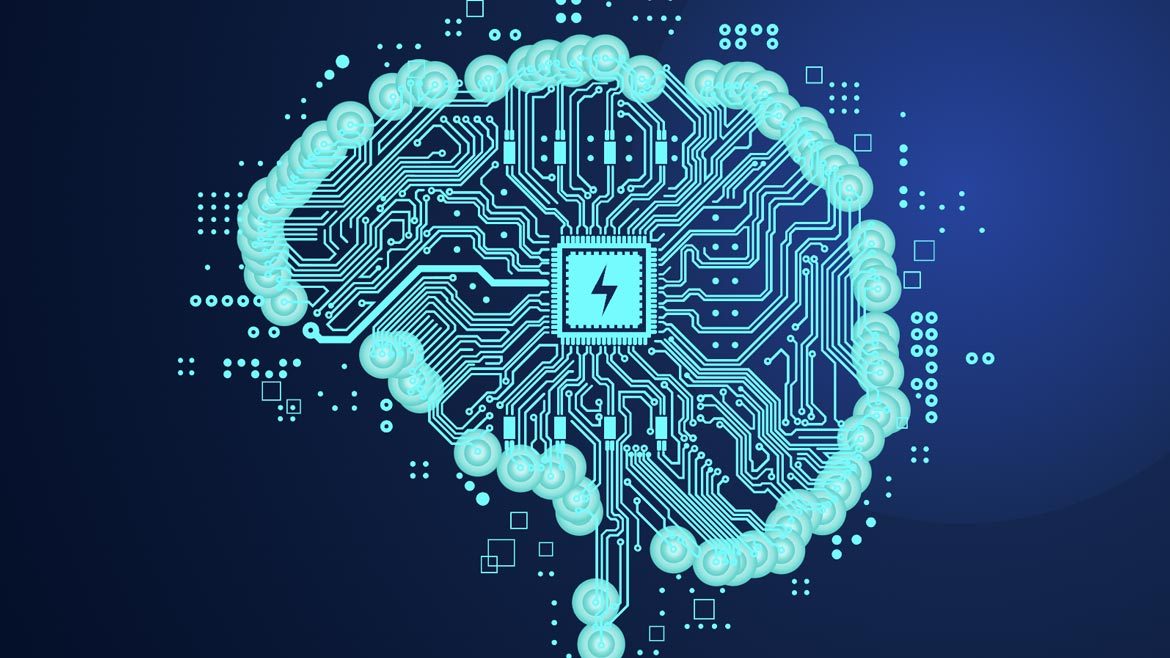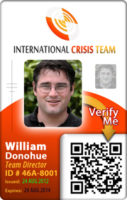Badging In and Out
However, for a large organization with a need to print more than a few dozen cards a week, a dual-sided printer with an integrated flip-over mechanism becomes essential for creating cards in a timely manner.
A good rule of thumb is that if printing less than 12,000 cards a year, it is possible to get by with a smaller, single-sided printer. If printing more than 12,000 but less than 30,000, the organization will need a printer with more advanced features, such as dual-sided printing. For those printing more than 30,000 cards, it’s time to look at the big guns. For instance, a top-of-the-line printer that prints on both sides and includes a dual-sided laminating station can run 120 cards an hour. That type of printer would be necessary at a large company printing 30,000+ cards a year.
A card printer needs to be especially easy to use if it will be operated by more than one person, or by someone not overly computer and printer-savvy.
User friendly features can include self-feeding devices, easy access clamshell designs, so-called "load and go" ribbon cartridge systems, quick reference guides and printer drivers with built-in installation wizards. Other features include low maintenance designs, LED indicators for instant printer status and self-cleaning cartridges that remove dust on cards before printing, minimizing problems caused by contamination.
Some organizations may want to specify a printer with radio frequency identification (RFID) technology, which takes both simplicity and security a step further. For example, RFID enables automatic driver configuration, automatic ribbon type detection, enhanced image quality, "load and go" operation, ribbon low notification and more accurate color printing. RFID technology also ensures that only authorized users can access a printer. Printers are configured to reject any ribbon that does not have a specific RFID-tag installed.
This redundancy also increases overall system reliability, because any PC can print to any card printer on the network. That means an immediate rollover to working machines in case of technical issues with a PC workstation or a printer is possible with this configuration.
Card durability
Before purchasing a printer for visitor badging or employee IDs, understand how long you expect the cards to last.Most driver’s licenses and other "hard cards" found in wallets and purses have the same physical dimensions. This is the standard CR-80 card, measuring about 3.375 x 2.125 inches (85.5mm x 54mm) and 30 mil (0.75mm) thick. As a guideline, an unlaminated card can be expected to withstand 300 swipes through a magnetic stripe reader before it is scratched. After laminating, however, the same card can handle up to 50,000 swipes before being damaged. Most printer manufacturers have the capability to apply protective overlay varnish with or without holograms. This application is adequate for cards that need to last less than two years.
Depending on volume and how quickly an organization needs to print cards, there are printers that laminate one side at a time, or both sides at once.
Looking for a reprint of this article?
From high-res PDFs to custom plaques, order your copy today!