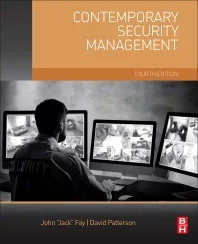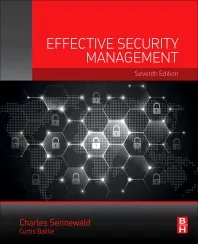What is vendor privileged access management?

Image via Pixabay
Privileged access management (PAM) has become an essential part of any organization's cybersecurity strategy.
PAM helps organizations secure and control access to critical assets and systems containing sensitive data. Through monitoring, detection and access prevention to unauthorized users, PAM helps companies mitigate many of the risks of cybercrime.
However, many organizations also rely on third-party vendors for services that require privileged access. This begs the question of how they can distribute sufficient access to third parties that need shared resources to complete tasks, without compromising their safety.
This is where vendor-privileged access management (VPAM) comes in.
Defining VPAM
VPAM provides the same access controls and monitoring for vendor accounts that PAM offers for internal employees.
With VPAM, organizations can grant temporary or altered access privileges to vendors, suppliers, contractors and other third parties. This allows external users to securely access the systems and data they need without exposing the entire network.
For example, organizations — depending on their setup — may rely on outsourced services from the likes of IT providers, web developers, or virtual assistants to complete a broad range of administrative and functional tasks. The U.S. is the number one country for startups worldwide but many firms still need help with establishing a presence in the market by outsourcing business functions, as the sizable demands for in-house fulfillment grow.
Many smaller enterprises without established internal security teams will need to be cautious distributing access to their suppliers and partners, but VPAM can alleviate many of those challenges.
Key capabilities offered by VPAM solutions include:
- Centralized vendor account management — Store and control vendor credentials in a secure vault. Automate provisioning and revoking of access when needed, with you as the central administrator.
- Granular access controls - Grant access to specific resources based on the principle of least privilege. Give superior privileges to those whom you have built foundations of trust with.
- Session monitoring — Record vendor sessions for auditing purposes and configure alerts for any signs of suspicious activity.
- Access reviews — Require vendors to reauthorize their access periodically, ideally with additional verification methods such as MFA (multi-factor authentication). Remove unnecessary credentials or dormant accounts.
The risks of unmanaged vendor access
Giving vendors access to internal systems can expose organizations to significant cybersecurity risks if not managed properly. While startups will need to entrust third-party vendors and suppliers to utilize shared systems on occasion, it’s pivotal that the access management process is managed and overseen from the director’s level.
Otherwise, the following could occur:
- Data breaches — Vendors may access more data than required for their work, increasing the risk of malicious data exfiltration.
- System compromise — Vendors often have elevated privileges that could unwittingly expose vulnerabilities, potentially allowing targeted attacks against infrastructure or the hijacking of accounts.
- Compliance violations — Uncontrolled vendor access can lead to non-compliance with regulations like PCI DSS or GDPR, particularly if vendors can administer additional access beyond your network.
- Unauthorized modifications — Vendors could make changes outside the scope of their work, whether accidental or malicious.
Without VPAM, organizations lack visibility and control over vendor access. This results in uncontrolled privileged access ripe for misuse and exploitation.
The benefits of implementing VPAM
Adopting a cohesive, organization-wide VPAM solution provides enterprise owners with several key advantages:
- Improved security posture — VPAM enhances cyber defences by closing a major security gap around vendor access.
- Reduced risk — Tighter controls and monitoring of vendor-enabled sessions minimize the attack surface.
- Streamlined auditing — Detailed activity logging simplifies audits and provides greater real-time visibility, making compliance reports easier.
- Increased productivity — Automating and centralized access management saves time and resources for IT teams.
- Better vendor oversight — Granular policies enhance governance of vendor relationships.
- Cost optimization — Maintaining continual oversight over vendor access and privileges helps streamline costs and prevents unnecessary overhauls or upgrades to incumbent system infrastructure.
For organizations relying heavily on third-party relationships, it’s clear to see that VPAM is becoming an essential component of minimizing cyber risk.
Best practices for implementing VPAM
Follow these best practices when evaluating and deploying a VPAM solution for your enterprise.
- Conduct a vendor access risk assessment, analyzing an organization’s individual suppliers and their access requirements. Pinpoint the highest-risk relationships and exercise caution with access.
- Define protocols for granting, reviewing and revoking access to shared systems.
- Implement secure multi-factor authentication (MFA) to verify vendor identities either by session or after a certain time frame.
- Review session recordings and logs regularly to detect misuse.
- Embed VPAM into standard IT workflows and processes like onboarding, training and offboarding.
- Where applicable, grant temporary credentials and access only when needed instead of permanent logins and passwords.
- Obfuscate sensitive fields and confidential data in vendor session recordings.
- Review access rights frequently and revalidate vendors who still require privileges.
With thoughtful VPAM planning, organizations can securely collaborate with vendors while minimizing cybersecurity risks and meeting compliance mandates.
Looking for a reprint of this article?
From high-res PDFs to custom plaques, order your copy today!