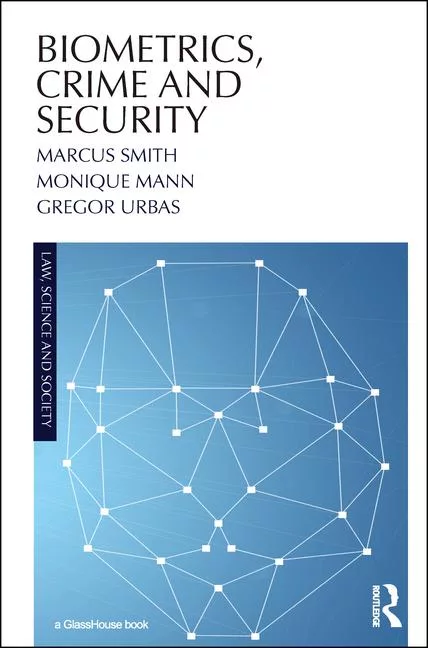Data, Identity Theft New-age Terror Threats


Identity theft shakes whole communities. Pictured is a free community shred to combat identity theft. The event, sponsored by Crime Stoppers, Shred-It and Wal-Mart allowed people to dispose of sensitive documents securely. This event kicked off community shreds in 200 locations across the country.
Welcome to 2006. Today, CEOs from investment firms and drug store chains to phone companies have caught on to the fact that data and identity theft now can grab those national headlines and be even more catastrophic and longer-lasting as client, customer and business partner lawsuits get filed.
For the most part, there are solid policies and procedures in place, of course. They need reinforcing by top management and security all the time. For laptops, there also are software “fixes” from firms such as Absolute and SyNET. Such solutions automatically wipe data if a laptop is lost or stolen or can track and “call home” so that security or law enforcement can locate and, hopefully, recover the laptop and its sensitive data when the unit connects into the Internet or even a strange LAN.
Here is a quick checklist of laptop security best practices provided to me by John Livingston of Absolute of laptop security best practices -- from common sense to high-tech solutions -- that can help protect your enterprise’s mobile road warrior.

Security needs to advise road warriors on ways to protect the company’s laptops and the valuable data inside of them.
- Use cable locks as visual deterrents. Truth be told, most cable locks can be ripped off the plastic exterior of a laptop with a strong tug. Cable locks are therefore akin to ink-filled garment security tags in clothing stores: they leave a mark when removed by force, but they are ineffective at preventing all thefts.
- Avoid leaving unsecured laptops unattended. Lock them in cupboards, laptop carts or other secure facilities when not in use. If they must be left in a vehicle, they should be covered up or locked in the trunk.
- Keep laptops inconspicuous. Laptops should always be carried in inconspicuous carrying cases, such as a backpacks or tote bags, instead of tell-tale laptop bags.
- Change passwords regularly. Never leave your password in obvious places, such as a sticky note under your keyboard or on your desk.
- Keep anti-virus software and firewalls installed and up-to-date. Prevent unauthorized access and protect valuable information with data encryption software.
- Back-up valuable data on a scheduled basis. Data back-up needs to happen as frequently as required to minimize the risk to the organization in the event of loss
- Understand the dangers of pirated software and file sharing. Both piracy and over-deployment of purchased licenses can lead to significant lawsuits or other financial penalties. And not only is it illegal, pirated software can increase susceptibility to viruses, Trojans and other attacks.
- Stay informed. Continue to educate yourself on the tools and techniques used today by cyber criminals as well as other security risks to company data.
- Use asset tracking and recovery software. Laptop recovery tools are highly effective because thieves know that hardware is more valuable if they can prove it works.
- Invest in advanced data protection. Leverage advanced data protection technology to remotely wipe sensitive information in the event that your computer is lost, stolen or nearing the end of its lifecycle.
Looking for a reprint of this article?
From high-res PDFs to custom plaques, order your copy today!