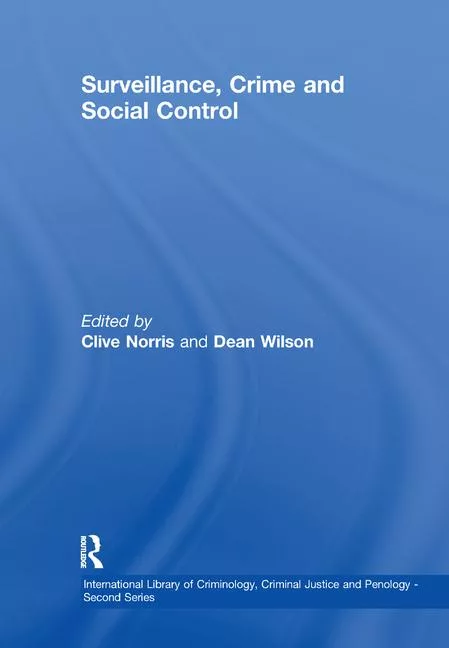Access Control: In With The New
It’s old, it’s outdated, it’s archaic – call it what you will. When the moment arrives when your card reader refuses to let you, your staff, or someone else who is authorized into your organization, it’s time for a change. How that change is done and how much it will cost is the hard part. But there’s good news: a switch might be on a smaller scale, like the Falls Church City Public School System in Virginia.
When the district switched from an individual client-based to a Web-based system, the school’s IT department was thrilled, says Seve Padilla, director of facility and security services for Falls Church City Public Schools. District administrators, on the other hand, did not relish the prospect of having to relinquish their computers to be added onto the system, which is what would have happened if Padilla and the IT department had decided to just buy the update for their existing system. Luckily for them, they didn’t.
“Our servers were aging, and we would have had to replace everything anyway,” says Padilla. “The Web-based system was considerably cheaper, with no additional hardware or replacements on the front end. We didn’t have to take our system down.
“We ran both systems, old and new, simultaneously for two or three weeks until I was sure that all the kinks were worked out. It was a gap-free transition period.”
But what about on a much larger scale, one where a two-week full-facility switch isn’t feasible? For example, Cuyahoga Community College (or Tri-C) has four campuses spread out across the Cleveland area, not to mention a variety of other facilities scattered in between.
“This has been a multiple-year shift,” says Richard Frank, director of fire prevention and security systems at Tri-C. “Everything we built or renovated over the past two or three years has the new systems, and we’re about halfway through replacing our current systems.
“We follow behind to check that everything is as seamless as possible. The same credentials that work today will work tomorrow, without users even knowing that there was a switch.
“Our goal is outstanding customer service,” adds Frank, whose previous experience includes a long stint in retail security. “If most people don’t notice the change, we did our job” — students are safer, and they don’t even know it.
“During operating hours, most buildings are open at the street level to everybody, but that doesn’t mean that there are no areas in that building with access control,” Frank says. “We have specific standards to judge how much security is required in, say, a computer lab or classroom, governing if we have to put access control on a room or group of rooms.”
Tri-C’s new system from AMAG and Karpinski Engineering Consultants integrates alarm and video with its access control capabilities to reduce false alarms and specifically tailor an area’s access control with its requirements. Frank had to adjust the system’s goals for each individual site, as the Tri-C campuses have some rather diverse sites, from hospitality management’s industrial kitchen-classrooms to the expensive equipment in the health technology careers department.
“We were very focused on each area when we integrated new access control,” Frank says. “We met with the leadership of that given operation so we can understand their hours, operations, equipment, etc., so we don’t create a roadblock to their future operations. This keeps people from trying to bypass our security measures.
“If we align ourselves with the operation, we get a much better response than if we were running a security dictatorship,” he says. “We just want to make security that fits so they can continue teaching. Other than our security staff, the end users have to know very little about it to keep doing what they normally do.”
Padilla, too, realizes that keeping new access control as simple as possible is the key to acceptance.
“Our last system was definitely designed for a military- or government-grade employee,” he says. “You had to know exactly what you were doing to get anything done. And with principals and staff moving between buildings and switching computers, it was incredibly complicated.
“Now it’s just an IP address and your credentials. Once you’re on the secure network, you log into the website and click on what you want, even from a smartphone,” Padilla says. “Everything that we had in our existing system, we didn’t have to rebuild. Even the wording’s the same, but the new icons are very intuitive. So there were no lags, no losses of information, and very little training needed. I can walk people through what they need over the phone, even.”
But why would you switch an entire organization over to a new system when certain parts of the old program still work? A unified, forward-looking system installed throughout an organization’s facilities helps to ensure ongoing security efficiency. Staff and students who move from building to building don’t have to deal with multiple access control systems, and credentials don’t have to be translated between facilities.
One set of credentials can get a qualified staff member into his or her authorized areas in a uniform, reliable manner, reducing the temptation to prop open doors, tailgate into restricted areas and ignore protocols (practically inviting risk over for dinner). If your organization decides to add a facility, the same card can apply there too. In an ever-evolving landscape, it pays to have a system that can grow, shrink or adapt to changes in a facility’s size or use.
The cost of changing the Falls Church City Public Schools to their new system from RedCloud, which brought with it multiple improvements and room for growth with fewer servers to maintain, was actually lower than the cost of upgrading their existing system. The changes to Tri-C integrated multiple aspects of the security system to maximize the number of unique uses for the program, including alarm video verification, people tracking and analytics, and multi-function access cards.
“Our older system had fallen behind the times, so we either had to update or find a new solution for our future operations,” Frank explains. “A new system is a better fit for construction and renovation, and it will stay current a lot longer. All in all, it gives us better bang for our buck.”
Both Padilla and Frank are able to access their systems from home to assist on-site staff, and Frank can even pull up video surveillance of what the dispatchers are looking at to help guide them through the proper actions.
“It’s a lot easier to discuss what they’re seeing when I can see it too, rather than them describing it to me,” Frank says. “So we can react faster and have fewer false alarms to keep from disrupting students and staff.”
5 Steps for Converting Older Systems into Open Access Control Solutions
By Karen Keating, Ingersoll Rand Security Technologies, Product Marketing Manager, Electronics
|
|
|
Converting to a more open system can be a daunting task, especially when budgetary restraints are pressing down on you. You may ask yourself, “How can I take advantage of new technologies using my current proprietary, legacy access control system?” If your present system uses a Wiegand interface, it may not be difficult. With Wiegand, adding additional open system solutions such as smart cards, video and alarms interface systems, card system expansion to elevators, gates and remote doors, biometrics on high-security doors, and many more solutions are available to you. Here are five steps to bring your proprietary system into today’s open world: Step 1 – Verify software and panel boards. To optimize feature sets and cost-effectiveness, determine if your software and panel boards are up-to-date with the latest software and firmware. If not, consult your panel provider for information on upgrades and costs. Step 2 – Meet with your integrator. Provide the information from Step 1 to your integrator. With this knowledge, your integrator can determine the limits of your present system. They will need to know
Step 3 – Share your vision. Discuss with your integrator what you want to accomplish. Don’t worry about products to add yet. Just concentrate on your security needs.
Step 4 – Ask your integrator to get creative. How far can you expand your system without replacing present equipment? What’s the cost of expansion versus an entirely new system? Will this expansion stand the test of time? Step 5 – Emphasize future proofing. To avoid revisiting this situation in the near future, ensure any new solutions are flexible enough to change with upcoming security trends such as these:
Following these five simple steps, you’ll be surprised to see how easily you can convert from your current access control system to a cutting-edge open systems security solution. |
Looking for a reprint of this article?
From high-res PDFs to custom plaques, order your copy today!